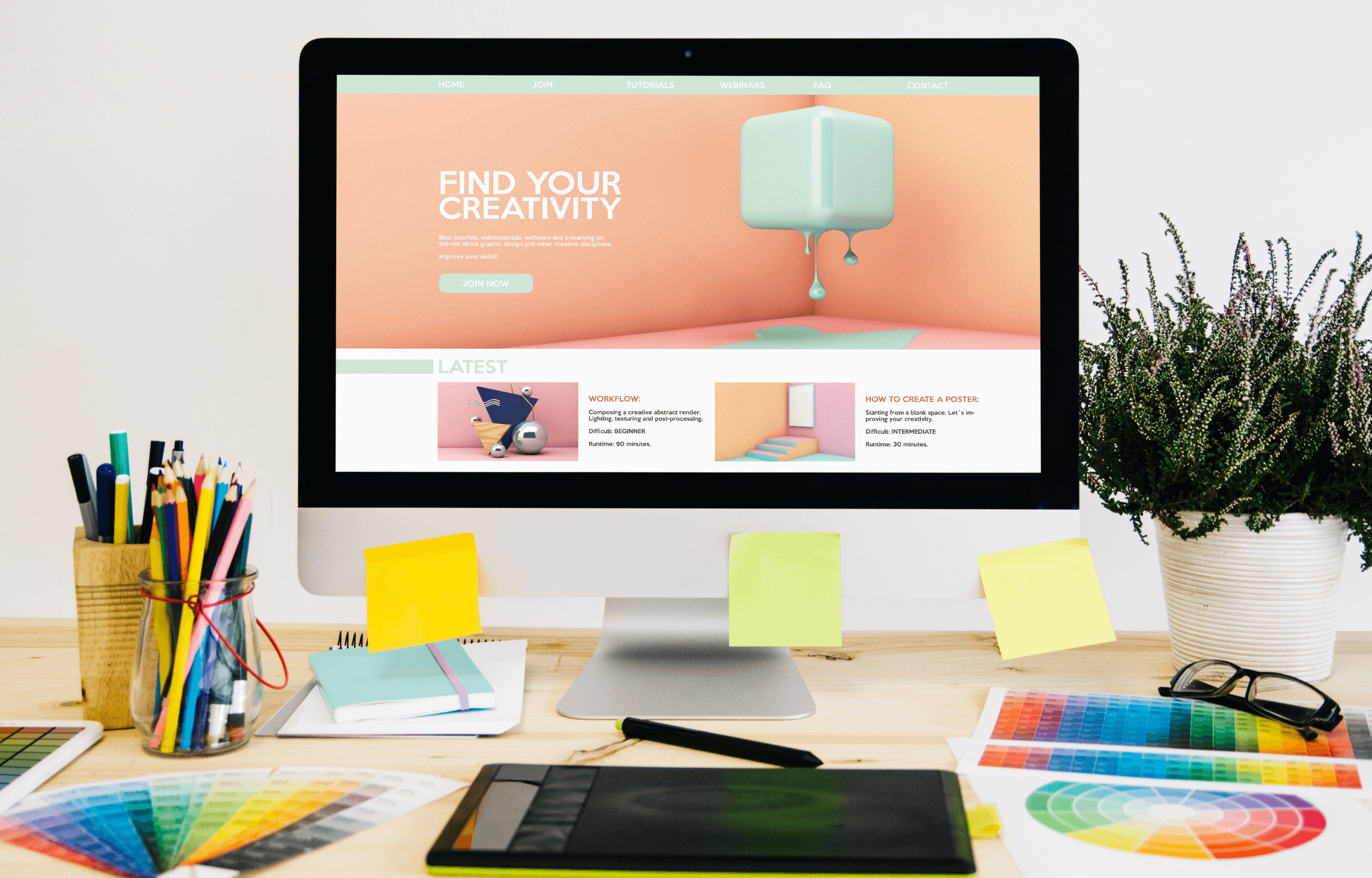How to Set Up an Alias Email on Google Workspace
Emails have become one of the most crucial tools for personal and business communication. From keeping in touch with clients to managing projects, emails are integral to our daily operations. But with the increasing threat of phishing and spam attacks, managing emails effectively and safeguarding your personal information is more important than ever.
According to Cofense, a cybersecurity agency, phishing attacks skyrocketed by 569% in 2022 compared to the previous year. One effective way to protect yourself and keep your inbox organised is by setting up an email alias on Google Workspace (formerly G Suite).
In this guide, we’ll explain what an email alias is, when and why you should use one, and how to set up an alias email on Google Workspace in a few simple steps.

What Is an Email Alias?
An email alias is an additional email address that forwards messages to your main email account. It allows you to receive emails without exposing your primary email address, offering an added layer of security and convenience.
When you use an alias, all emails sent to that alias will still be delivered to your original inbox. This means you don’t have to switch between multiple accounts, making it easier to manage different aspects of your communication.
For example, if you own a business or manage multiple projects, you can create aliases for each client, department, or project—streamlining your workflow and keeping your inbox clutter-free.
Benefits of Using an Email Alias
- Streamlines Your Inbox
With email aliases, you can manage various types of emails (e.g., personal, business, and projects) all within one inbox. - Keeps Your Personal Email Private
Using an alias protects your main email address, reducing the risk of spam or phishing attacks. - Segregates Communication
If you handle multiple roles within your organisation, such as being both the CEO and marketing manager, having separate aliases helps keep your emails organised and relevant.

When Should You Use an Email Alias?
There are several scenarios where setting up an email alias can be beneficial:
1. Protecting Your Personal Email Address
If you don’t want to reveal your personal email address when signing up for newsletters or sharing it with clients, an alias can act as a shield. It also reduces the risk of your primary email being targeted by spammers.
2. Managing Multiple Roles
If you or your team members handle multiple responsibilities, an email alias can help separate those tasks. For example, you can have an alias for customer service inquiries, another for project management, and so on.
3. Simplifying Email Forwarding
When you need to send emails from different departments or roles within your organisation, using an alias ensures the recipient sees a professional and relevant address—boosting your credibility.
Why Create an Alias Email in Google Workspace?
Google Workspace is a robust tool for business communication, and setting up an alias within this platform comes with several advantages:
1. Improved Privacy
By using aliases, you can keep your primary email address hidden, reducing exposure to unwanted spam and phishing attempts.
2. Efficient Management of Multiple Roles
Whether you're the CEO, project manager, or head of marketing, Google Workspace allows you to create different email aliases for each role, keeping your communications streamlined.
3. Spam Control
Creating an alias for public-facing purposes can help you filter out spam or promotional emails before they hit your main inbox.
4. Professional Branding
Using an email alias with your business domain (e.g., support@yourbusiness.com) looks more professional than a generic email like yourname@gmail.com. It reflects a polished brand and ensures your communications align with your business identity.

How to Set Up an Alias Email on Google Workspace
Setting up an email alias in Google Workspace is quick and easy. Follow these steps to create your alias email:
Step 1: Log into Your Google Workspace Admin Console
Using your administrator credentials, log in to your Google Workspace account. Only administrators have the authority to create aliases.
Step 2: Navigate to the Admin Console
Once logged in, go to the Admin Console by clicking on the grid icon in the top right corner of the screen.
Step 3: Select "Users"
In the Admin Console, click on the Users option. This will bring up a list of all the users within your organisation.
Step 4: Choose a User
Select the user for whom you want to create an alias. This can be yourself or another team member.
Step 5: Access the User’s Profile
Click on the user’s name to open their profile. You’ll see several options related to their account.
Step 6: Add a New Alias
Scroll down to the Aliases section and click on Add an Alias.
Step 7: Enter the Alias Email Address
Type in the new alias email you’d like to create (e.g., projects@yourcompany.com). Once you've entered the alias, click Save Changes to complete the setup.
Best Practices for Using Email Aliases
To make the most of email aliases, here are some best practices:
- Keep it relevant: Choose aliases that clearly represent the role or purpose, such as support@, billing@, or info@yourbusiness.com.
- Use aliases for privacy: If you frequently sign up for online services or subscriptions, consider creating a separate alias specifically for these emails.
- Monitor alias emails regularly: Ensure that your alias emails are being checked just as frequently as your primary inbox, especially if they’re customer-facing.
Conclusion
Setting up an alias email in Google Workspace is a simple but powerful way to organise your inbox, protect your privacy, and maintain a professional image. Whether you're a solo entrepreneur managing multiple roles or part of a larger organisation, email aliases offer a flexible and effective solution for streamlining your communications.
Follow the steps outlined above to create your alias email today, and enjoy the benefits of enhanced organisation, privacy, and professionalism.