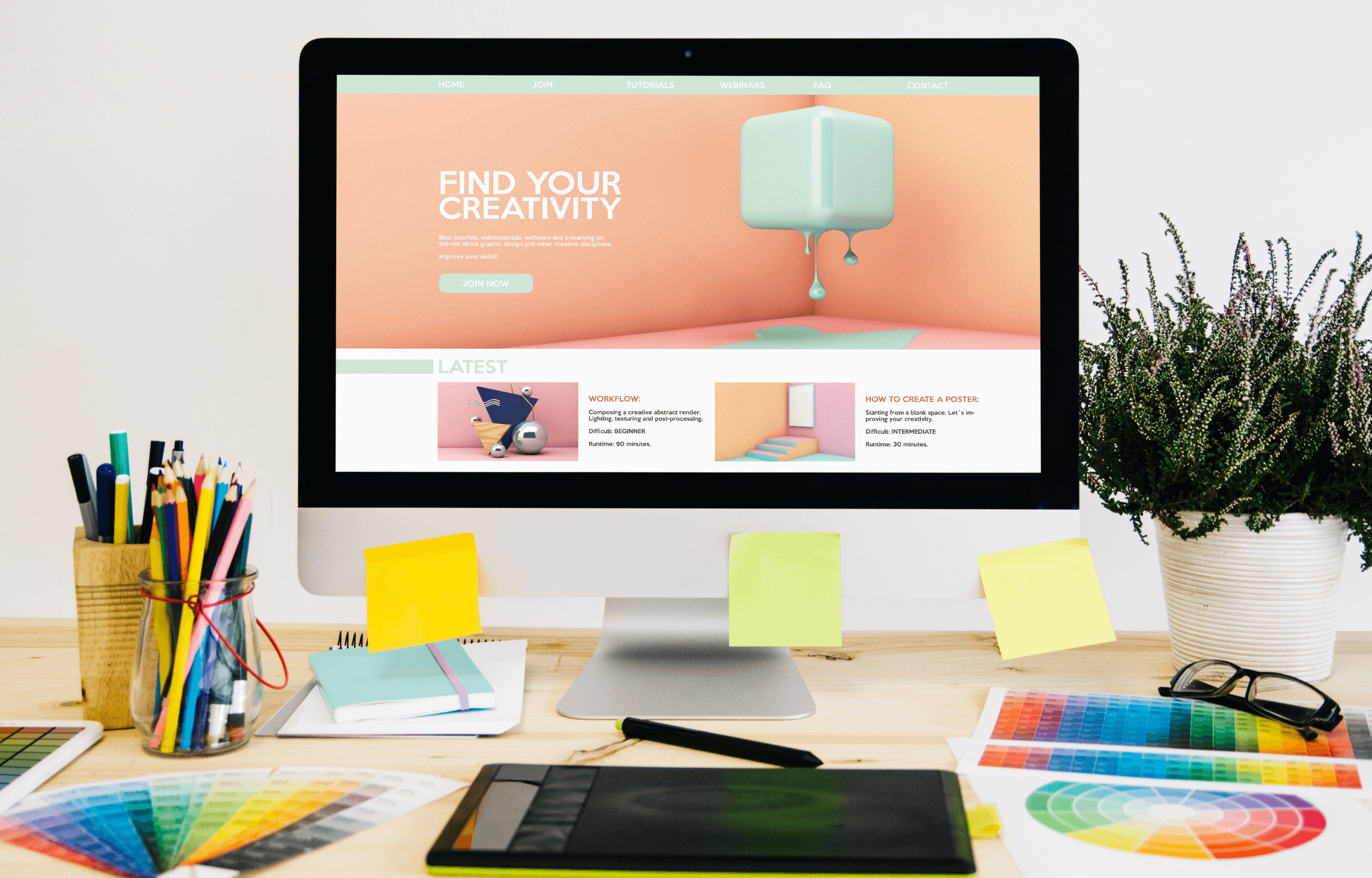Why isn't your website showing up in Google?
You've spent time building your website, but if people can't find it on Google, it can feel frustrating. So, why isn't your website showing up in Google? A likely reason is that your website is missing a sitemap.
A sitemap acts like a roadmap, helping Google find and understand all the key pages on your site. Without it, Google might miss important content, which means your business won’t show up in search results when people are searching for services like yours.
If you’re wondering how to fix this issue, follow the steps below to make sure your website is properly set up to be found on Google.

How to get your website to show up in Google.
Here’s a simple, non-technical guide to help you get your website indexed by Google:
Step 1: Log in to Google Search Console
The first step to fixing why your website isn’t showing up in Google is by using Google Search Console. It’s a free tool from Google that helps you understand how your site is performing in search results.
If you don’t have a Google Search Console account, you’ll need to sign up and add your website domain.
Step 2: Find the Sitemaps Section
Once you're in Google Search Console, look for the "Sitemaps" section under "Indexing." Click on it, and you'll see an option to "Add a new sitemap." This is the key step to making sure your site can be found on Google.
Step 3: Create and Add Your Sitemap
If you don’t already have a sitemap, you’ll need to create one. A sitemap is a simple file that lists all the important pages on your site. You can easily create one using a tool like Google XML Sitemaps.
Once your sitemap is ready, copy its link, go back to Google Search Console, and paste it into the "Add a new sitemap" field. Then click "Submit."
Step 4: Check for Sitemap Errors
After submitting, Google will take some time to process your sitemap. It could take a few days, but Google Search Console will alert you if there are any issues. If there are problems, follow the instructions to fix them so your website can be properly indexed.
Why Submitting Your Sitemap Helps Google Find Your Website
Now you may be wondering, “Why isn’t my website showing up in Google even after submitting a sitemap?” Submitting your sitemap is a great start, but there are other factors that can impact your website’s visibility, such as:
- Website Content: Make sure your website has useful, high-quality content that people are searching for.
- Mobile Optimization: Google prioritizes mobile-friendly websites. If your site isn’t optimized for mobile devices, it might not show up as often in search results.
- Backlinks: Links from other reputable websites to yours can boost your site’s visibility.
By submitting your sitemap and addressing these factors, you’re taking key steps to ensure your site gets the visibility it deserves.

Still confused? We can help you show up in Google
If setting up Google Search Console and submitting a sitemap sounds confusing or you’re still asking, "Why isn't my website showing up in Google?," don’t worry! We specialise in helping businesses like yours get found online.
Whether it’s fixing technical issues, improving your website’s SEO, or making sure your site appears in search results, we’ve got you covered. Fill out our contact form and lets chat!